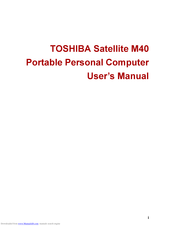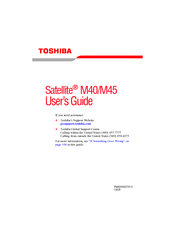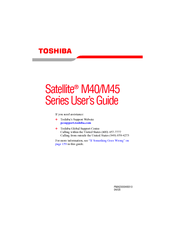Toshiba SATELLITE M40 Series Manuals
Manuals and User Guides for Toshiba SATELLITE M40 Series. We have 14 Toshiba SATELLITE M40 Series manuals available for free PDF download: Maintenance Manual, User Manual, Resource Manual, Brochure & Specs, Specifications
Advertisement
Advertisement
Toshiba SATELLITE M40 Series User Manual (267 pages)
Toshiba Online User's Guide for Satellite M45-S169x
Table of Contents
Toshiba SATELLITE M40 Series User Manual (259 pages)
Toshiba Online Users Guide for Satellite M45-S165
Table of Contents
Toshiba SATELLITE M40 Series User Manual (201 pages)
Toshiba Satellite M40: User Guide
Table of Contents
Toshiba SATELLITE M40 Series Resource Manual (68 pages)
Toshiba Laptop User Manual
Table of Contents
Toshiba SATELLITE M40 Series Brochure & Specs (28 pages)
Toshiba Notebooks Brochure
Toshiba SATELLITE M40 Series Specifications (8 pages)
Toshiba Satellite M40-S4111TD: Specifications
Toshiba SATELLITE M40 Series Specifications (7 pages)
Toshiba Satellite M40-S4172TD: Specifications
Advertisement
Related Products
- Toshiba M400 - Portege - Core 2 Duo 1.83 GHz
- Toshiba M400-EZ5031 - Portege - Core 2 Duo 1.83 GHz
- Toshiba M400-S5032 - Portege - Core 2 Duo 1.83 GHz
- Toshiba M400-S4034 - Portege - Core 2 Duo GHz
- Toshiba M40-S4112TD
- Toshiba M40-S4111TD
- Toshiba M40-S417TD
- Toshiba Portege M400-S4032
- Toshiba Portege M400-S4031
- Toshiba Portege M400-S933