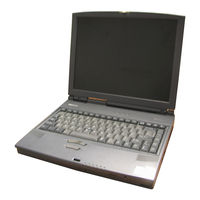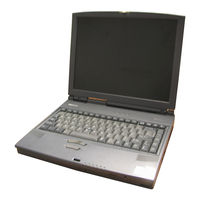Toshiba Tecra 8000 Series Manuals
Manuals and User Guides for Toshiba Tecra 8000 Series. We have 2 Toshiba Tecra 8000 Series manuals available for free PDF download: User Manual, Service Manual
Advertisement
Toshiba Tecra 8000 Series Service Manual (12 pages)
FIELD REPLACEABLE UNIT DOCUMENTATION
Table of Contents
Advertisement