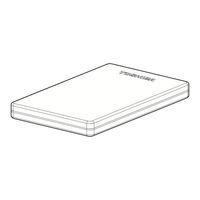User Manuals: Toshiba STOR.E ALU 2 2.5" Hard Drive
Manuals and User Guides for Toshiba STOR.E ALU 2 2.5" Hard Drive. We have 4 Toshiba STOR.E ALU 2 2.5" Hard Drive manuals available for free PDF download: User Manual, Specification
Toshiba STOR.E ALU 2 User Manual (414 pages)
2.5" USB Hard Disk Drive
Table of Contents
-
English
2-
Notices18
-
Čeština
38 -
Deutsch
57-
Einführung58
-
Lieferumfang59
-
Hinweise74
-
-
Dansk
76-
Introduktion77
-
Systemkrav81
-
Fejlfinding88
-
Bemærkninger93
-
-
Español
95-
Introducción96
-
Notificaciones112
-
-
Suomi
114-
Johdanto115
-
Turvaohjeet117
-
Muita Neuvoja123
-
Vianmääritys126
-
TOSHIBA-Tuki129
-
Ilmoitukset131
-
-
Français
133-
Introduction134
-
Avis150
-
-
Ελληνικά
152-
Εισαγωγη153
-
Σημειωσεισ169
-
-
Hrvatski
171-
Uvod172
-
Sigurnosne Upute174
-
Dodatni Savjeti180
-
Najčešća Pitanja181
-
Napomene188
-
-
Magyar
190-
Bevezetés191
-
További Tanácsok199
-
Hibaelhárítás202
-
Jogi InformáCIók205
-
Közlemények207
-
-
Italiano
209-
Introduzione210
-
Note Legali226
-
-
Dutch
228-
Inleiding229
-
Systeemvereisten233
-
Meer Informatie237
-
Kennisgevingen245
-
-
Norsk
247-
Innføring248
-
Systemkrav252
-
Flere RåD256
-
Vanlige Spørsmål257
-
Feilsøking259
-
Merknader264
-
-
Polski
266-
Wstęp267
-
Uwagi Dodatkowe275
-
Uwagi283
-
-
Português
285-
Introdução286
-
Informação Legal300
-
Suporte TOSHIBA300
-
Avisos302
-
-
Русский
304-
Введение305
-
Вопросы И Ответы314
-
Примечания321
-
-
Srpski
323-
Uvod324
-
Dodatni Saveti332
-
Najčešća Pitanja333
-
Napomene340
-
-
Svenska
342-
Introduktion343
-
Systemkrav347
-
Vanliga Frågor352
-
Felsökning354
-
Bestämmelser356
-
TOSHIBA-Support356
-
Meddelanden358
-
-
Slovenčina
360-
Úvod361
-
Kontrola Súčastí362
-
Vyhlásenia377
-
-
Slovenščina
379-
Uvod380
-
Dodatni Nasveti388
-
Podpora TOSHIBA393
-
Obvestila395
-
-
Türkçe
397-
Giriş398
-
SürüCüyü Takma403
-
Daha Fazla Öneri406
-
Sorun Giderme409
-
TOSHIBA Destek412
-
Yasal Bilgiler412
-
Bildirimler414
-
Advertisement
Toshiba STOR.E ALU 2 User Manual (355 pages)
3.5" USB
Table of Contents
-
English
2-
Notices16
-
Čeština
34 -
Deutsch
51-
Einführung52
-
Lieferumfang53
-
Hinweise66
-
-
Dansk
68-
Introduktion69
-
Introduktion73
-
Systemkrav73
-
Fejlfinding78
-
Bemærkninger82
-
-
Español
84-
Introducción85
-
-
Suomi
100-
Johdanto101
-
Turvaohjeet103
-
Käyttöönotto105
-
Muita Neuvoja108
-
Vianmääritys110
-
TOSHIBA-Tuki112
-
Ilmoitukset114
-
-
Français
116-
Introduction117
-
Mise en Route121
-
Avis130
-
-
Ελληνικά
132-
Eіσαγωγη133
-
Έναρξη Χρησησ137
-
Σημειωσεισ146
-
-
Hrvatski
148-
Uvod149
-
Sigurnosne Upute151
-
Početak Rada153
-
Dodatni Savjeti156
-
Najčešća Pitanja157
-
Napomene162
-
-
Magyar
164-
Bevezetés165
-
Első Lépések169
-
További Tanácsok172
-
Hibaelhárítás174
-
Jogi InformáCIók176
-
Közlemények179
-
-
Italiano
181-
Introduzione182
-
Note Legali195
-
-
Dutch
197-
Inleiding198
-
Aan de Slag202
-
Systeemvereisten202
-
Meer Informatie205
-
Kennisgevingen211
-
-
Norsk
213-
Innføring214
-
Komme I Gang218
-
Systemkrav218
-
Flere RåD221
-
Vanlige Spørsmål222
-
Feilsøking223
-
Merknader227
-
-
Polski
229-
Wstęp230
-
Wprowadzenie234
-
Uwagi Dodatkowe237
-
Uwagi243
-
-
Português
245-
Introdução246
-
Introdução250
-
Informação Legal257
-
Suporte TOSHIBA257
-
Avisos259
-
-
Русский
261-
Введение262
-
Начало Работы266
-
Вопросы И Ответы269
-
Примечания275
-
-
Srpski
277-
Uvod278
-
Prvi Koraci282
-
Dodatni Saveti285
-
Najčešća Pitanja286
-
Napomene291
-
-
Svenska
293-
Introduktion294
-
Komma Igång298
-
Systemkrav298
-
Vanliga Frågor302
-
Felsökning303
-
Bestämmelser305
-
TOSHIBA-Support305
-
Meddelanden307
-
-
Slovenčina
309-
Úvod310
-
Kontrola Súčastí311
-
Začíname314
-
Vyhlásenia323
-
-
Slovenščina
325-
Uvod326
-
Začetek Uporabe330
-
Dodatni Nasveti333
-
Podpora TOSHIBA337
-
Obvestila339
-
-
Türkçe
341-
Giriş342
-
Başlarken346
-
Daha Fazla Öneri349
-
Sorun Giderme351
-
TOSHIBA Destek353
-
Yasal Bilgiler353
-
Bildirimler355
-
Toshiba STOR.E ALU 2 User Manual (125 pages)
Table of Contents
-
Introduction25
-
This Guide26
-
Safety Icons27
-
-
Precautions29
-
-
-
-
-
-
Function Key80
-
-
Advertisement
Toshiba STOR.E ALU 2 Specification (2 pages)
EXTERNAL STORAGE SOLUTIONS
Advertisement