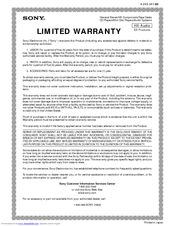Sony STR-DA3200ES - Es Receiver Manuals
Manuals and User Guides for Sony STR-DA3200ES - Es Receiver. We have 8 Sony STR-DA3200ES - Es Receiver manuals available for free PDF download: Operating Instructions Manual, Service Manual, Specifications, Quick Setup Manual, Limited Warranty
Sony STR-DA3200ES - Es Receiver Operating Instructions Manual (263 pages)
Multi Channel AV receiver
Table of Contents
Advertisement
Sony STR-DA3200ES - Es Receiver Service Manual (168 pages)
MULTI CHANNEL AV RECEIVER
Table of Contents
Sony STR-DA3200ES - Es Receiver Operating Instructions Manual (127 pages)
Multi Cjhannel AV Receiver
Table of Contents
Advertisement
Sony STR-DA3200ES - Es Receiver Operating Instructions Manual (123 pages)
Hi-Fi Receivers: 7.1 Channel Surround Sound A/V Receiver, 1080P Capable
Table of Contents
Sony STR-DA3200ES - Es Receiver Specifications (2 pages)
ES 7.1 Channel Surround Sound A/V Receiver
Sony STR-DA3200ES - Es Receiver Quick Setup Manual (2 pages)
HD-compatible ES receiver for ambitious home cinema fans, featuring DCAC auto calibration for perfectly balanced surround sound in any room.
Sony STR-DA3200ES - Es Receiver Specifications (2 pages)
ES 7.1 Channel Surround A/V Receiver
Sony STR-DA3200ES - Es Receiver Limited Warranty (1 page)
General Stereo/Hifi Components/Tape Decks CD Players/Mini Disc Players/Audio Systems
Brand: Sony
|
Category: Music Equipment
|
Size: 0.1 MB
Advertisement
Related Products
- Sony STR-DA3300ES - Multi Channel Av Receiver
- Sony STR-DA2ES - Fm Stereo/fm-am Receiver
- Sony STR-DA4ES - Fm Stereo/fm-am Receiver
- Sony STR-DA1ES - Fm Stereo/fm-am Receiver
- Sony STR-GX700ES - Fm Stereo Fm-am Receiver
- Sony STR-GX900ES - Fm Stereo Fm-am Receiver
- Sony STR-V333ES - Fm Stereo/fm-am Receiver
- Sony STR-V444ES - Fm Stereo/fm-am Receiver
- Sony STR-V555ES - Fm Stereo/fm-am Receiver
- Sony ST-SE370 - Tuner