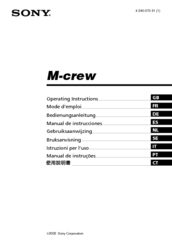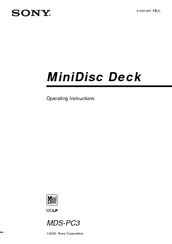SONY MDS-PC3 Manuals
Manuals and User Guides for SONY MDS-PC3. We have 4 SONY MDS-PC3 manuals available for free PDF download: Operating Instructions Manual, Service Manual
Sony MDS-PC3 Operating Instructions Manual (254 pages)
Sony MDS-PC3 MD Players: Operating Instruction
Table of Contents
Advertisement
Sony MDS-PC3 Service Manual (62 pages)
DAT / MiniDisc Decks: Mini SIZE MD Recorder
Brand: Sony
|
Category: MiniDisc Player
|
Size: 4.06 MB
Table of Contents
Sony MDS-PC3 Operating Instructions Manual (52 pages)
DAT / MiniDisc Decks: Mini SIZE MD Recorder
Brand: Sony
|
Category: MiniDisc Player
|
Size: 0.52 MB
Table of Contents
Advertisement
Sony MDS-PC3 Operating Instructions Manual (82 pages)
MiniDisc Deck
Brand: Sony
|
Category: MiniDisc Player
|
Size: 4.07 MB
Advertisement