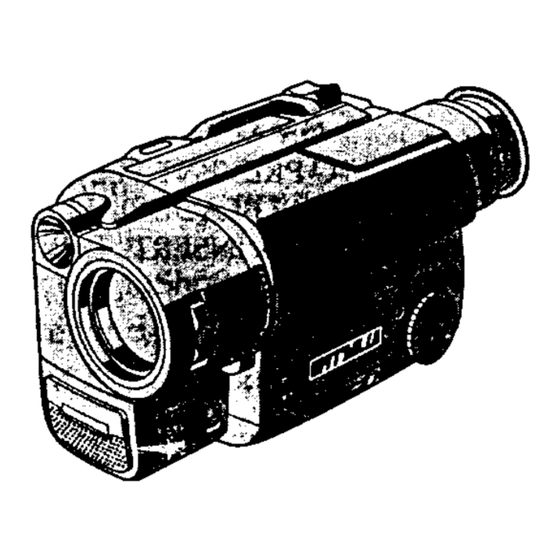
Sony Handycam CCD-TR716 Manuals
Manuals and User Guides for Sony Handycam CCD-TR716. We have 4 Sony Handycam CCD-TR716 manuals available for free PDF download: Service Manual, Operating Instructions Manual
Advertisement
Sony Handycam CCD-TR716 Service Manual (177 pages)
8 Video Camera Recorder Hi 8 Video Camera Recorder
Table of Contents
Sony Handycam CCD-TR716 Operating Instructions Manual (76 pages)
Video Camera Recorder Hi8
Advertisement
Advertisement



