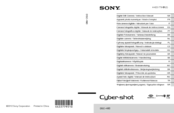Sony DSC-H90/R Manuals
Manuals and User Guides for Sony DSC-H90/R. We have 3 Sony DSC-H90/R manuals available for free PDF download: Instruction Manual, User Manual, Quick Start Manual
Sony DSC-H90/R Instruction Manual (472 pages)
16.1 megapixels, 16x optical zoom/24mm wide angle, 720p HD movie, 7.5cm LCD, Sweep Panorama, iAUTO
Brand: Sony
|
Category: Digital Camera
|
Size: 18.23 MB
Table of Contents
Advertisement
Sony DSC-H90/R User Manual (185 pages)
Cyber-shot Digital Still Camera; Silver
Brand: Sony
|
Category: Digital Camera
|
Size: 2.81 MB
Table of Contents
Sony DSC-H90/R Quick Start Manual (2 pages)
Cyber-shot® Cameras: Cyber-shot® Digital Still Camera; Silver
Brand: Sony
|
Category: Digital Camera
|
Size: 5.26 MB
Advertisement
Advertisement