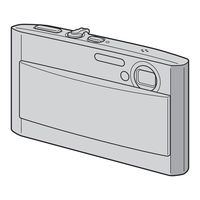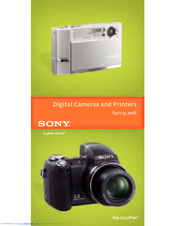Sony Cyber-shot DSC-T5 Manuals
Manuals and User Guides for Sony Cyber-shot DSC-T5. We have 8 Sony Cyber-shot DSC-T5 manuals available for free PDF download: User's Manual / Troubleshooting, Brochure, Specifications, Operating Instructions, Release Note
Sony Cyber-shot DSC-T5 User's Manual / Troubleshooting (107 pages)
Cyber-shot® Cameras: Cyber-shot® Digital Still Camera
Brand: Sony
|
Category: Digital Camera
|
Size: 1.99 MB
Table of Contents
Advertisement
SONY Cyber-shot DSC-T5 User's Manual / Troubleshooting (106 pages)
Brand: SONY
|
Category: Digital Camera
|
Size: 5.42 MB
Table of Contents
Sony Cyber-shot DSC-T5 Specifications (19 pages)
Cyber-shot® Cameras: Cyber-shot® Digital Still Camera
Brand: Sony
|
Category: Digital Camera
|
Size: 3.78 MB
Advertisement
Sony Cyber-shot DSC-T5 Brochure (19 pages)
Digital Cameras and Printers Spring 2006
Brand: Sony
|
Category: Digital Camera
|
Size: 0.84 MB
Sony Cyber-shot DSC-T5 Specifications (2 pages)
Sony Cybershot,Cyber-shot DSC-T5: Specifications
Brand: Sony
|
Category: Digital Camera
|
Size: 0.36 MB
Sony Cyber-shot DSC-T5 Operating Instructions (3 pages)
Digital Still Camera
Brand: Sony
|
Category: Digital Camera
|
Size: 0.56 MB
Sony Cyber-shot DSC-T5 Operating Instructions (2 pages)
The Cyber-shot T5 combining 5.1 effective Megapixels, a 2.5 inch LCD screen, and Carl Zeiss 3x Zoom, with a super-slim vertical design aluminium body.
Brand: Sony
|
Category: Digital Camera
|
Size: 0.68 MB
Sony Cyber-shot DSC-T5 Release Note (2 pages)
For Windows 98/98SE/2000 Professional/Me Users
Brand: Sony
|
Category: Digital Camera
|
Size: 0.33 MB
Advertisement