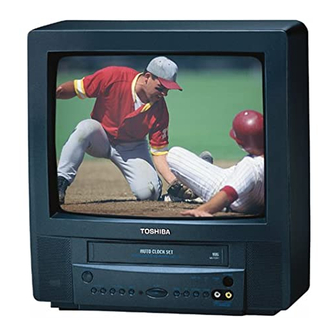
Toshiba MV13K2 Service Manual
Color television/ video cassette recorder
Hide thumbs
Also See for MV13K2:
- Owner's manual (58 pages) ,
- Owner's manual (58 pages) ,
- Service manual (70 pages)
Table of Contents
Advertisement
Quick Links
Download this manual
See also:
Owner's Manual
Advertisement
Table of Contents

Summary of Contents for Toshiba MV13K2
- Page 1 TO SH I BA _ _o. _o__oooo_ SERVICE MANUAL COLOR TELEVISION/ VIDEO CASSETTE RECORDER...
-
Page 2: How To Order Parts
SERVICING NOTICES ON CHECKING 6. AVOID AN X-RAY 1. KEEP THE NOTICES Safety le securedagainst an X-ray byconsider- Asfor the places whichneed special attentions, ing about the cathode-ray tube and the high they are indicatedwith the labels or seals on the voltage pedphorsicircuit,etc. -
Page 3: Specifications
GENERAL SPECIFICATIONS G-1.Outline of the Product inchC 335.4 mmV):Measured diagonally Color CRT degree deflection -Speed 1/2" Video Cassette Recorder [_VHS l_Reeorder/Player E]VHS-C [_Player G-2.VCR Format VHS Standard 1_€1"SC [_[PAL ["ISECAM [Z]PAI._M {_PAL-N [_VI-IS Hi-Fi Audio System :Rotary,slant azimuth two head helical scan system G-3.Video Recording System :FM recording Luminance Component... - Page 4 GENERAL SPECIFICATIONS G-16,Antenna Input Impedance VHF/UHF 75 ohm unbalanced G=17.Tuner and Rec._ving ehaunel _]lTuner System ["]2Tuner System FIBS Tuner Tuner : Contaefless Electric tuner [_)_'w/o HYPI_.) FIO_(W/HYPER) _rence CATV) []Others channel co_r_ 2-69, 4A , A-5-A-I, A-I, J-W, W+I-W+84 Tuning System _Frequency syn.
-
Page 5: General Specifications
GENERAL SPECIFICATIONS G-26.Power Consumption: 75 W atAC 60 Hz(Appmx.) - WatDC (atTV and VCR ON)- Stand by: 6 W at AC 60 Hz(Appmx.) Per Year: -- kwh I Year ram(H) G-27_mansions(Approx.) 362 mm(W) ram(D) G-28.Weight(Approx.) 12.5 Kg( 27.6 lbs) Gross: 14.5 Kg ( 32.0 Ibs) G-29.Cablnet Material Cabinet Front:... - Page 6 GENERAL SPECIFICATIONS G-37.Timer back up Time More than 1/12 Minntes (atPower OffMod¢) G-38.Tcrrninals _tHF/UHF Antenna Input F-T_e _ France Typ_ _mnt Video Input<RCA _8.3> _Fmnt Audio Input<RCA_8.3> _7,car Video Input<RCAo8.3> Audio Inpot<RCA _8.3> _Rear Video Output<RCA €8.3> _Rear Audio Output<RCA_8.3> EJEar Phone Jack(_3.5) _Head Phone Jack(Stereo...
- Page 7 GENERAL SPECIFICATIONS G-42.Spnaher Position _mnt [-']Side [_-JBottom Size 1.5x 2.5 inches Imp. ohm x Output 1.25 (Typical) G-43_XT Speaker [Yes G-44.Carton Master Carton: [_qeod _]No Need Content: Material: Corrugated Carton Dimensions: ram(W) ram(D) mm(H) Description of Origin [_Yes Gift Box Material _Double/Brown Corrugated Carton ( F'Twith Photo Label)
- Page 8 GENERAL SPECIFICATIONS G-47.Switch _Channel Front [_Power [_IVolume Up [_Play [_Channcl Down [_Volume Down [_F.FWD/Cu¢ l_Rew/Rev _Pausv/Still _ject/Stop I_]Ree/OTR E]System Select [3_,Iain Power SW [_Inout Select [-]One Touch Playback [_I)egauss Rear DCnior On/Off(SECAM only) C]AC/I)C E_vi',fin Power SW G..48.Magnetic Field [_]BV : +0.45G [_BV +0.35(3...
- Page 9 DISASSEMBLY INSTRUCTIONS 1. REMOVAL OF MECHANICAL PARTS 1-3:TVNCR BLOCK (Refer to Fig. 1-3) AND P.C. BOARDS 1. Remove the 2 screws _). 2. DIsconnect the followingconnectors: 1-1: BACK CABINET (Refer to Fig. 1-1) (CP355, CP353, CP401, CP502 andCP351). 1. Remove the 4 screws O. 3.
- Page 10 DISASSEMBLY INSTRUCTIONS 1-5: DECK SHIELD PLATE (Refer to Fig. 1-5) 1-7: JACK PLATE AND SYSCON PCB (Refer to Rg. 1-7) I. Remove the 2 screws _. 1. Remove the screw(_. 2. Remove the screw_. 2. Remove the SysconPCB in the directionof arrow (A). 3.
-
Page 11: Removal Of Deck Parts
DISASSEMBLY INSTRUCTIONS 2. REMOVAL OF DECK PARTS NOTE When you installthe Tape Guide L, install as shownin the 2-1: TOP BRACKET (Refer to Fig. 2-1) cimleof Rg. 2-3-B. (Refer to Fig. 2-3-B) 1. Remove the 2 screws _. 2. Slide the 2 supports_ and removethe Top Bracket. NOTE When you install the Top Bracket, installthe screw (1) first,then install the screw (2). - Page 12 DISASSEMBLY INSTRUCTIONS 2-6: UNK ASS'Y (Refer to Fig. 2-6) 2-9: TENSION ASS'Y (Refer to Fig. 2-9-A) 1. Set the Unk Ass'y to the Eject position. 1. Movethe InclinedS Ass'y to the back side. 2. Remove the (A) side of the LinkAss'y first,then remove 2.
- Page 13 DISASSEMBLY INSTRUCTIONS 2-11: S REEL/T REEL ASS'Y (Refer to Fig. 2-11) NOTE 1. Remove the Idler Ass'y. 1. Do not touchthe Pinch Roller. (Use gloves.) 2. Remove the S Reel and T Reel Ass_/. 2. When you In_tall the Pinch RollerAss'y,Install as 3.
- Page 14 DISASSEMBLY INSTRUCTIONS 2-15: AHC ASS'Y/CYLINDER UNIT ASS'Y (Refer to Fig. 2-15) 1. Unlockthe support(_) and remove the AHC Ass'y. E-Ring M_ddle G_r 2. Remove the 3 screws (_). 3. Remove the Cylinder Unit Ass'y. Meln Cem _) NOTE When you installthe CytinderUnit Ass'y,tightenthe screws from (1) to (3) In orderwhile pullingthe Ass'y towardthe left frontdirection.
- Page 15 DISASSEMBLY INSTRUCTIONS 2-19: LOADING GEAR S/T ASS'Y (Refer to Fig" 2-19-A) 2-20: INCUNED ASS'Y (Refer to Fig. 2-20) 1. Unlock the support _ and remove the P4 Cover. 1. Remove the E-Ring (_ and removethe Main Loading Gear. 2. Remove the S-S Brake Spdng. 3.
-
Page 16: Removal Of Anode Cap
DISASSEMBLY INSTRUCTIONS 3. REMOVAL OF ANODE 3. After one sideis removed, pullinthe direclJon opposite to remove theother. Read the followingNOTED items beforestaring wod_ NOTE • Afterturningthe power offthere mightstillbe a potonbel Takecarenotto damage the Rubber C ap. voltagethat is verydangerous.When removingthe Anode Cap, make sure to dischargethe Anode Cap's poten_alvoltage. -
Page 17: Key To Abbreviations
KEY TO ABBREVIATIONS A NC Audto/Control H.SW Head Switch Hertz AutomaticColor Control AudioErase IntegratedCimult AutomaticFrequencyControl IntermediateFrequency Indicator Automaf_c Rne Tuning Inverter AFT DET AutomaticRne Tuning Detect if,iV Automa,c Gain Control K KIL Killer Left Amplifier Antenna LightEmittingDiode A.PB Limiter Amplifier Audio Playback UMIT AMP AutomaticPhase Contr_... - Page 18 KEY TO ABBREVIATIONS $ SYNC Synchronization $YNC SEP Sync Separator, Separa_on T TR Transistor TRAC Tracking TRICK P B Trick Rayback Test Point U UNREG Unregulated Volt Voltage ControlledOscillator Video IntermediateFrequency VerUcalPulse, Voltage Display V.PB Video Playback Variable Resistor V.REC Video Recording Visual Search Fast Forward VisualSearch Rewind...
-
Page 19: Service Mode List
SERVICE MODE LIST This unit providedwith the followingSERVICE MODES so you can repair,examine and adjusteasily. To enter SERVICE MODE, unplugAC cord tilllost actual clocktime. Then pressand holdVol (-) button of main unitand remocan key simultaneously. The bothpressingof set key and remotecontrol keywill not be possibleif clock has been set. To reset dock, either unplug AC cord and allow at least5 secondsbefore Power On. - Page 20 PREVENTIVE CHECKS AND SERVICE INTERVALS The followingstandard table depends on environmentalconditionsand usage. Unlessmaintenance is propady carded out, the fnilov_ngservice intervalsmay be quite shortened as harmfuleffects may be had on other parts. Also, long term storage or misuse may causetransformationandaging of rubberparts. TTIme 1,000 1,500...
- Page 21 PREVENTIVE CHECKS AND SERVICE INTERVALS CLEANING NOTE 2. TAPE RUNNING SYSTEM Aftercleaning the heads with Isopropyl alcohol,do not When deaning the tape lmnsportsystem, use the run a tape undlthe heads dry completely,ff _ heads gauze moistenedwith isoprapylalcohol. are not completelydry and alcohol gets on the tape, 3.
-
Page 22: Note For The Replacing Of Memory Ic
NOTE FOR THE REPLACING OF MEMORY IC If a service repairis undertaken where it has been required to change the MEMORY IC, the followingstopsshouldbe taken to ensure correct data settingswhile making reference to TABLE 1. NOTE: Initial Data sattlng will not be possible If clock has been set. To reset clock, either unplug AC cord and allow at least 5 seconds before Power On. -
Page 23: Fixtures And Tools
SERVICING FIXTURES AND TOOLS Taper nut driver AlignmentTape Back tensioncassette gauge Torque cassette gauge (KT-300NR) ST-N5 70909103 70909199 ST-NF 70909228 VTR lubrical_on kit Grease JG002B Adapter VTR deening kit JG002E Dial Torque Gauge (10-g0g_crn) JG002F (60-600gf,cm) JG154 Cable JG022 Master Ptane JG024A Reel Disk Height JG153 X Value Adjustment Screwdriver... -
Page 24: Preparation For Servicing
PREPARATION FOR SERVICING How to use _'_eServicing Fixture 1. Unplugthe connectorCP351, CP355, CP502 and CP353, then remove the TV/VCR Blackfrom the set. 2. Unplugthe connectorCP810, CP820 and CP850, then removethe Main PCB from the VCR Block. 3. Connect as shown in the below itgum usingthe Service Fixture. •... - Page 25 MECHANICAL ADJUSTMENTS 1. CONFIRMATION AND ADJUSTMENT 1-2: CONRRMATION AND ADJUSTMENT OF TENSION POST POSmON Read the followingNOTES before startingwork. 1. Set to the PLAY mode. • Place an object whichweighs between 450g~500g on 2. Adjustthe Tension Adjust untilthe edge ofthe Tension the Cassette Tape to keep it steadywhen you want to Arm is positioningwithin 0.5ram rangefrom the make the tape run without the Cassette Holder.
-
Page 26: Mechanical Adjustments
MECHANICAL ADJUSTMENTS 1-4: CONFIRMATION OF VSR TORQUE 2. CONFIRMATION AND ADJUSTMENT OF TAPE RUNNING MECHANISM 1. Operate within 4-5 secondsafter the reel disk beginsto rum. Tape RunningMechanismis adjusted preciselyat the 2. Installthe Torque Gauge (JG002F) end Adapter (JG002B) factory. Adjustmentis not necessary as usual. When you on the S Reel. - Page 27 MECHANICAL ADJUSTMENTS 2-2: CONFIRMATION AND ADJUSTMENT OF AUDIO/ 2-3: TAPE RUNNING ADJUSTMENT CONTROL HEAD (X VALUE ADJUSTMENT) When the Tape RunningMechanismdoes not work well, 1. Confirmand adjustthe height of the Rsel Disk. adjustthe fonowingitems. (Refer to item 1-1) 2. Confirmand adjustthe posiitonof the Tension Post. 1.
- Page 28 MECHANICAL ADJUSTMENTS 3. MECHANISM ADJUSTMENT PARTS LOCATION GUIDE 1. Tension Adjust 7. P4 Post 2. Tension Arm 8. T Brake Spring 3. Guide Roller 9. T Reel Au'y 4. P1 Post 10. Idler Ass'y 5. Audio/ControlHead 11. S-S Brake Spring 6.
-
Page 29: Basic Adjustments
ELECTRICAL ADJUSTMENTS 1. ADJUSTMENT PROCEDURE Read and performthese adjustmentswhen repairingthe nircuits or replacingelectrical pads or PCB assemblies. CAUTION When replacingIC's or transistors,use only specified silicongrease. CH-I (To preventthe damageto IC's and transistors.) Rg._l_ On-Screen Display Adjustment 1. Unplugthe AC plug for morn then 5 seconds to set the dock to the non-settingstate. - Page 30 ELECTRICAL ADJUSTMENTS 2-5: CUT OFF 2-9: SUB COLOR ('r'v) 1. Plane the set with AgingTest for morn than 15 minutes. 1. Receive the colorbar pattern. (RF Input) 2. Set conditionIs AV MODE withoutsignal. 2. Connect the synchroscope to TPB01. 3. Usingthe remote con_ol, settba bflghtness,contrast, 3.
- Page 31 ELECTRICAL ADJUSTMENTS _15:VERTICAL UNEARrrY 1. Receive the monoscopepattern. 2. Usingthe remote control,set the brightnessand contrastto normalpo_iiton. 3. Activate the adjustmentmode displayof Fig. 1.1 and press _e channel button(1) on the remotecontrol. The Fig. 2-6 appears on the display. 4. Press the channelbutten(5) on the remote cootrol. 5.
- Page 32 ELECTRICAL ADJUSTMENTS 3. ELECTRICAL ADJUSTMENT PARTS LOCATION GUIDE (VCR SECTION) TPI001 • TPIO02 • TP_I • TU_I L610 • TP_I TP4_I • J42o_ ,-___ SYSCON...
- Page 33 ELECTRICAL ADJUSTMENTS ('I'VSECTION) CRT PCB VP,502 • TP401 T501 FOCUS VOLUME SCREEN VOLUME MAIN PCB...
-
Page 34: Purity And Convergence Adjustments
ELECTRICAL ADJUSTMENTS 4. PURITY AND CONVERGENCE 4-3:STATICCONVERGENCE ADJUSTMENTS NOTE NOTE Adjustafter par'forming adjusb'nants in section4-2, 1. Receive _ crosshatchpattern from the colorbar 1. Turn the unit on and let it werm up ter at leest30 generator. minutesbefore performingthe followingadjustments. 2. Combine red and blueof the 3 colorcrosshatchpattem 2. - Page 35 TV BLOCK DIAGRAM V. OUTPUT IC401 LA7840 THERMAL ] PROTECTION] _--_X604 3.579545MHz CHROMA/IF FB401 IC604 LA76814BM Q608 J801 BUFFER > Y/C VIDEO Y/C AUDIO V801 Y/C/AUDIO/ HEAD AMP/ IN/OUT TU_AUDIO TU_VIDEO BLUE AMP Q605 I._Q60_UFFE CUT OFF P.CON+9V MICON/ RED AMP POWER ONTRAST GREEN AMP...
- Page 36 YICIAUDIOIHEAD AMP/IN/OUT BLOCK DIAGRAM Q4010 BUFFER Y/C/A/H.AMP IC4001 LA71170M-MPB CP4001 SP CH1 (R) 5 !SP COM SP CH2 (L) 3 EP/LP CH1 (R, 2 EP/LP COM BEFORE 1 EP/LP-CH2 (L) O4OO4 BUFFER COMP TU_VIDEO "ILl_AUDIO Y/C_AUDIO MICON/ POWER H.SW PB EQ CTL- 04011 BUFFER...
- Page 37 MICON/POWER BLOCK DIAGRAM TIMER SYSCON MICON SW1001 IC1001 OEC7041A )_ TAB SW RESET-L IC1002 PST600H I SYSTEM RESET POWER FAIL(DC) AT+5.6V POWER_FAIL_L -® ® ¢ P. CON 5V MSSEN-A MS SENA "- X-OUT(12MHz) Q1023 X1001 J701 -® ®- O1669 AUDIO L X_RAY_SW X-IN(12MHz) _®@...
- Page 38 PRINTED CIRCUIT BOARDS MAIN/CRT SOLDER SIDE...
- Page 39 PRINTED CIRCUIT BOARDS JACK/LED SOLDER SIDE DECK SOLDERSIDE Q101...
- Page 40 PRINTED CIRCUIT BOARDS SYSCON (INSERTED PARTS) SOLDER SIDE OF RRE -REPLACE AS MARI<_D.
- Page 41 PRINTED CIRCUIT BOARDS SYSCON (INSERTED PARTS) SOLDERSIDE...
-
Page 42: Y/C/Audio/Head Amp Schematic Diagram
Y/C/AUDIO/HEAD AMP SCHEMATIC DIAGRAM (SYSCONPCB) C4GE5 6,W47 IrA 1.8K II4W O1016 D4004 C4012 C40'13 C406T 0.1 O L400_ O40O1 188133 6.W100 KA <<4 RECORD LUMINANCE SIGNAL • PLAYBACK LUMINANCE SIGNAL R4001 L4011 <<<3 RECORD COLORSIGNAL <3 PLAYBACK COLOR SIGNAL TUNERVIDEOSIGNAL AUDIOSIGNAL(REC) R4061 AUDIOSIGNAL(PB) - Page 43 O1011_ II_ER11ER 4.71( O1O16 C1055 4.71( RI064 6"1007 RlOOg 1K 1/4W : ' CP1006tCPlo1) 52O45,0445 0.001 OH' O1_0 Olo13 °- 0.0_ VtDEO-HSW 01O14 2.& DTC'1241_A ROM/TOMIC!_ MOTOr 010_4 CP1066_1 52O46"O545 DTC14_ IK 11'!_ <]<] TUNERVIDEOSIGNAL 41_ DEFLECTION SIGNAL << R.SIGNAL ,4 G.SIGNAL "44 CAPSTAN Arc SIGNAL <_1CYLINDER AFCSIGNAL...
-
Page 44: Powerschematic Diagram
POWERSCHEMATIC DIAGRAM (SYSCONPCB) IIT °'_'_ ;'"j j. ORM_ P.CON5V [}RIMER O1O1O 0',0_1 2808_ 21BBl134R ."._)N+SV _) 5.2 (_p_VCO ?- ?,,,, R1065 .".C_,12V CAPJ'41J4 12,' "OlrOR..GND COIlO _10_ _?.AO14A _P_HLH AT4,1 2V R10_ '_( _ '.' P.CI_,dW • VClLPOV,_P,_H D1000 1._1/4W _81_412K 16_4;'°... -
Page 45: In/Outschematic Diagram
IN/OUTSCHEMATIC DIAGRAM (SYSCONPCB) °L. , ]: 331( 1.51( T=|=_#I=#1 =_Ti| . sTi| i #li o [i--=-,-o-, 0 8QUIND GND _..OUI ° IIC_OII: SO.'. ". -'_.D < AT_.6V P._QNdW HEC_UED) I-FJEC.J.I_ ) IIEY_II ILrY..A. ,,( REI,K)COIN__" . _ 1Y_POWlER_ EX'I'_M_'II[ > (_(_ •... -
Page 46: Chroma/I F Schematic Diagram
CHROMA/I F SCHEMATIC DIAGRAM (SYSCON PCB) 1.607 (;671 IO_IH X_RAY 'VCR_PO_ER._. =, ; IV._POW_=3.,H ) oso_e ; 1KI_W RGG6 1_O.._ I=,.. (_O...ll _O_GI.K > 1.613 II ' _°_°Y_'_" II _PCH 4.711( O6O7 DTCI _A_XA CIS42 0.001Y O647 0,001 11619 5ov1 KA R611 50Vl EA C614... -
Page 47: Soundamp Schematic Diagram
SOUNDAMP SCHEMATIC DIAGRAM (SYSCONPCB) CP363 D2B-I}'I-A OH12414A SP_M_R Se_OL_ ." ,-Ira ,-i,/ COLINDI $P"_1 sO_o_(]l_ 11'1o.41.171 R359 W.,A_MUIE • 4711 COtlIO.,O AU_O_.Ot. 80UND__D Co0ol c¢oo2 liNK II-°"°'v"°-- II OND I-- m _t_ 16V10 KA NOTE:THISSCHEMATICDIAGRAMISTHE LATEST ATTHETIME NOTE: 11_ o¢ VOL]kGE AT F.AGH PARTWAS MEASUREO CAUTION:SINCETHESEPARTSMARKEDBY ,_ AITENTION:LESPIECESREPAREES PARUN ,_, ETANT DANGEREUSES AN POINTDEVUE SECURITE... -
Page 48: Tv Power Schematic Diagram
TV POWER SCHEMATIC DIAGRAM (MAIN PCB) l°t: 0516 REK._,Y D RIVE I TN501 P'IH451C3ROOT1 2K1VO.O022 S 2K'VO, O 022 B F5Ot AC120V 6QHz O0501 0Ot514_0O WflITE 0P501 'IL-POOP-BI O527 _A12GV 0549 :0.01 M 1SS130 1_93_1012.._Q0_.000 AT+I2V -" AI+I_ P.CON._V AT_5.(W CAUTION:_ IS THELIVE CONNECTION MOTOR 6NO ONO OUT... -
Page 49: Deflection Schematic Diagram
DEFLECTION SCHEMATIC DIAGRAM (MAIN PCB) V.OtBPUT IC401 LATS40 CP401 BO6B-DV_ ¢40Q 0.0022 M R413 1,18401 A34AGT13"07 '-'Iv L401 4.7_ B.IEL4112 1KIW _2.0 W_GO (3416 W816 H'_6 HS402 C42S_t RMP606J _414 R4GO _KV lOOP BP ?.7_t/_W R453 R454 _mm DEFLECTION SIGNAL VV', 120K 1/4W 47K 1/4W... -
Page 50: Crtschematic Diagram
CRTSCHEMATIC DIAGRAM (MAIN PCB) TP_I 12K 2W VVg03 R807 GOUT J > :o°;J: 2.71( 1/4W >> 1P803 12K 2W WSOe Ra_O 2.71( 1/4W >> ,.,(_ 2.5 28C4217 4,71( ACQE880RY DLO01 HPN-01 "1_101 R25-1362 BTI01 BTI02 m_s)rjo_T aO_.Xe)e._2O_T <,,_R.SIGNAL NOTE:THISSCHEMATICDIAGRAMIS THELATESTATTHETIME NOTE: 1HE DCVOLTAGE AT EACH PART WA,9 MEAEURED CAUTION:SINCETHESEPARTSMARKEDBY /_ ARE ATTENTION:LESPIECESREPAREESPAR UN ,_... - Page 51 JACK/LED SCHEMATIC DIAGRAM (JACK/LEDPCB) J_51 I'ff,kO_ -_A R351 -------._ C0351_1(C17351) (_270elA moNTVIDEO IN • I_ONIA IN L OND_OUNO OND 80LIND OUT L 8P OUTL PO_PLA¥ 1/4W DT]Q 8LZ-9_GC*O7.$-'rl _DIO JT01_I ,,IPJ3811-01 " 430 __ A|_V RE(; LED T-REC UED ISl POW_OWL NOTE:THISSCHEMATIC DIAGRAMISTHE lATESTATTHE TIME NOTE: mE OC VOLTAGE AT _K)4 PARTWAS kT.ASUIIED CAUTION: SINCETHESEPARTSMARKEDBY ,_ ARE...
-
Page 52: Deckschematic Diagram
DECKSCHEMATIC DIAGRAM M101 o] , %_ RPT-3OP_113 _r_ _'_r'_ )me4 CAUTION:SINCE THESEPARTSMARKEDBY /_ ARE ATI'ENTION:LES PIECES REPAREES PARUN /_ El'ANT NOTE:THISSCHEMATICDIAGRAMIS THE LATESTATTHE TIME NOTE: THE DCVOLTAGE AT F_ pARTWAS CRITICALFORSAFEW.USEONES DANGEREUSES AN POINT DEVUE SECURITE MEASUR_ WITH THE DIGRAL TE$71_ OF PRINTINGANDSUBJECT TO CHANGEWITHOUTNOTICE. -
Page 53: Interconnection Diagram
INTERCONNECTION DIAGRAM HALL MAIN ROTOR COIL MAGNET FG 8_NEOR 8[-_i_-_-_ ] i,-.i,.,1_1.1.1.1.1 I_..l_l_,,l_l_l_l, CPloo4 MOIOR BIND I 2 i UMI[ 8P_1 8PE_ER € CAPSTANDDUNIT (_P.M F/R C0_3 lVco(sv) I _ ,'IE_ AUOIO CONTRIOL _ 14500, 0P4CO5 AUDIO PB AUDIO AUDIO _EC CI"L÷... - Page 54 WAVEFORMS Y/C/AUDIO/HEAD "IV POWER I:1 ¸", :i 50.0V 201_s/div (_)PB (_) 5.0V 0.1ms/div 0.5V 0.5ms/div DEFLECTION _ III ..bl_/I..--I 'I I/I IItl IIII I1tt IIII I1" III I I il_] TIli ..I-I_ ..tl-t .H 1_ 50.0V 20t_s/dlv 2.0V 20p, s/div 100mY lms/dlv...
- Page 55 WAVEFORMS -_ U_-H I I _11 I Illl :.: :TTT:1:T:_:I IIIIIIII IIII I'll (_) PB POWER ON 1.0V 0.5ms/div 0.5V 10ms/dlv 100mV 20p.s/dlv 1L_-14- ..CJ IIIIII IIIIII • . I/I t11111 I_) POWER ON POWER ON 0.5V I ms/dlv 1,0V 5ms/div 20.0V...
- Page 56 WAVEFORMS SOUND AMP CHROMA/tF _:_ POWER ON POWER ON 0.5V I ms/dlv 200mV I ms/div POWER ON 50mV I ms/div 0.5V 201_s/div POWER ON 200mV 20p.s/div POWER ON 10.5V 20p.s/div NOTE: "gtefollowingwavoformswere measured at the point ofthe cormsponcrmg balloonnumberin the sd_=tlc diagram.
-
Page 57: Mechanical Exploded View
MECHANICAL EXPLODED VIEW J801 PCB110 V801 PCB030 (JACK/LEDPCB) SP351... - Page 58 MECHANICAL EXPLODED VIEW TU60 PCB010 (SYSCON PCB)
- Page 59 CHASSIS EXPLODED VIEW (TOP VIEW) M101 (DECK PCB ASS'Y) 511 ./" NOTE: Appl_ig posi_onsAA and BAfor thegrease or oil am displayedforthissection. Check if U1eCOtTeCt grease or oll is appbd for each posi_on.
- Page 60 CHASSIS EXPLODED VIEW (BO'I-rOM VIEW) .F'--'_,._ o, are displayed f orthissec_on. Check ffthecorrect g reaseoroilIsapplied for each po_. NOTE: A pply_gpodtion,s AA andBAforthe gnmseor...
-
Page 61: Replacement Parts List
MECHANICAL REPLACEMENT PARTS LIST LocMlon No. TSB PIN R_erenco No. Oescrlptlon BZ8t0019 A54552A720 CABINET.FRONT ASS_' BZ710142 701WPJ0016 CAI_NET,FRONT BZ710t43 712WPJI_71 FLAP BZ7100t0 743WY.A00_2 SPRING.FLAP BZ?I 0t44 735WPJ0134 BU1TON.FRAME BZ?t0008 738WPA0014 BUTtON.BASE BZ710012 781WPA01S1 HOLOER,M_I=CB BZ710136 771WPAA010 PLATE_IACK BZ?10134 702WPA0632 CABINET,BACK BZ710000 741WUA_)t9 SPR;NG.EARTH... -
Page 62: Chassis Replacement
CHASSIS REPLACEMENT PARTS LIST Location TSB PIN Rldemnoe No. IX._rlptlon BZ8t0017 A54547A420A DECK ASSY A54547A420A BZ','10073 85OA50_ AHC ASS'Y BZ710_1 BELT,CAPSI"AN BZ'/10132 85OPg00710 LEVER,REC BZ710094 85OP500083 BASE,AC HEAD BZ7101t2 SPRING,AC HEAD BZ710059 MMN CHASStS ASS'Y BZ710062 85OA200081 CLUTCH ASS_ X BZ7100eO ARM,IDLER _ BZ710104... -
Page 63: Parts List
CHASSIS REPLACEMENT PARTS LIST LocaUon Descdp(ton Reference BZ7t0048 8107t26_4 SCREW,TAP TITE(S) 261(10 BZ7t0049 8107226804 SCREW,TAP TITE(S) B_ND 2.6x8 BZ710017 8107226804 SCREW,TAP TITE(S) BIND 2.0x6 BZ710050 8t00t26604 SCREW,TAP T_E(B) 2.6X6 BZ710062 810A126804 SCREWPNASHER{A) M2,6x8 BZ710053 810B126404 SCREWfWASHER(B) M2.Ex4 BZ710046 8102120604 SCREW,PN_I M2)d3 BZ71004.5 6102t20_04... - Page 64 ELECTRICAL REPLACEMENT PARTS LIST LocaUon No. TSB P/N Reference No. Ducrlptlon RESISTORS 221( OHM 114W ._ R43g BZ2t00t5 R4XST4_23F R.METAL _R440 BZ210016 R4xs"r4822F R.METAL 8-21(OHM 114W 100K OHM 114W ._. R441 BZ210013 R4XST4104F R.METAL 15K OHM tl4W t_ fl442 BZ210014 R4xs"r4153F R,M ETAL 18K OHM tl4W...
- Page 65 ELECTRICAL REPLACEMENT PARTS LIST Location No. TSB p/N Refmnce No. Description DIODES _D512 BZ410010 D28T21DQN9 DIOOE,SC_ 21D_TA2B1 _D51S BZ410019 D97U03001B DIOOE,ZENER MTZJ30e T-77 D516 BZ410(X)6 DIVT001330 DIODE,SILICON tSS13_T-77 D5t7 BZ4t0006 DIVTCOt330 DIOOE,SIL_ON ISS13_T-77 D518 BZ4t0006 Dl_r_O01330 DIOOE,SILICON 1SS133T-77 _D5t9 BZ4t0010 D28T21OQN9 DIOOE,SCHO'F_ 21DO_N-TA2_l...
- Page 66 ELECTRICAL REPLACEMENT PARTS LIST Location No. TSB P)N Reference No. DNcrlptlon TRANSISTORS PHOTO COUPLER QPIS586 Qt005 BZ410000 0002G0_o40 PHOTO COUPLER SG-260 BZ410007 (_002M00570 TRAN_SIUCON 2SC2412KT146 R,S Q1_O6 EZ510000 TSYJ2412K0 GOMPOUND TRANSISTOR OTCI24EKATt 46 Q1000 BZ510001 TNYJC050OI PHOTO COUPLER GPIS94L Q1000 BZ410003 000_3_0550 COMPOUMO "[1RN_SISTOR...
- Page 67 ELECTRICAL REPLACEMENT PARTS LIST Locltlon TSB PAM Reference Ducriptlon SWITCHES sWt003 E_612001 05042011"31 SWITCH,TACT 5}_-IVBED010 SWt004 BZ61200t 0504201"r31 SWITCH,TACT 810.1VBED0t0 SWI0O5 BZ6t200t 0504201T31 SWITCH,TACT S_-IVBED010 SW1008 E_612_0t 0504201131 SWITCH,TACT S_O.IVBEO0t0 SW1007 B_[612001 (_04201"r31 SWITCH,TACT SIQ'WBED010 SW1008 BZ612001 0504201"1"31 swrrCH,TACT S_O.IVBED010 SWt1_9 B_612001 0504201"1"31...
-
Page 68: Electrical Replacement Parts List
ELECTRICAL REPLACEMENT PARTS LIST Loclllon No. TSB P/N Refer_noe No. DGmcdptJoq SWITCHES _'_SP351 BZ814029 070C53300e SPEAKER 8t0-47-171 _THS01 BZ410024 DF20C3ROQ0 DEGAUS_ ELEMENT PTH451C3FII_Q11 TM101 B_614055 078RODA010 TRANSMiTtER R25-1335 g._I"US01 BZ81000t 0145K0_ TUNER UHF-VHF TECC1040PG31A ,_V801 BZ6140_7 0_8Qt_ CRT W/Dy A34AGT13*07 X604 E_6t 3004 11XX_"3RSO5... - Page 69 TOSHIBA VIDEO PRODUCTS PTE. LTD. 438B ALEXANDRAROAD, BLOCK B #06-01 ALEXANDRATECHNOPARK SINGAPORE 11g968...











