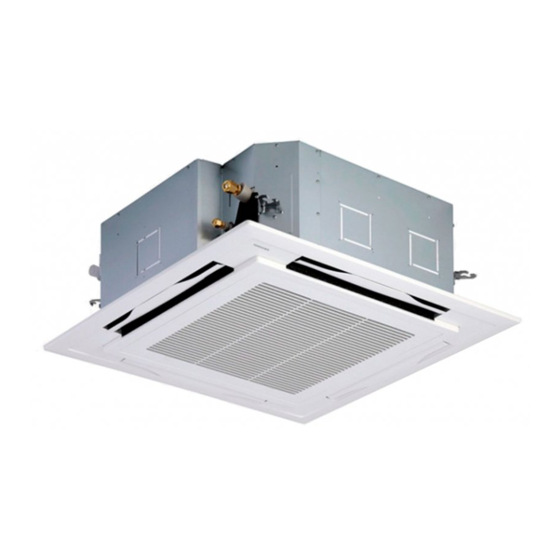Summary of Contents for Toshiba RAV-GM901UTP-E
- Page 1 AIR CONDITIONER (SPLIT TYPE) Owner’s Manual Indoor Unit For commercial use Model name: 4-way Cassette Type RAV-GM901UTP-E English...
-
Page 2: Table Of Contents
– 1 – Contents Original instruction ADOPTION OF R32 REFRIGERANT Precautions for safety ............4 This Air Conditioner has adopted a refrigerant HFC (R32) which does not destroy the ozone layer. - Page 3 • The qualified installer is a person who installs, maintains, relocates and removes the air conditioners made by Toshiba Carrier Corporation. He or she has been trained to install, maintain, relocate and remove the air conditioners made by Toshiba Carrier Corporation or, alternatively, he or she has been instructed in such...
- Page 4 – 3 – Warning indications on the air conditioner unit Warning indication Description WARNING WARNING ELECTRICAL SHOCK HAZARD ELECTRICAL SHOCK HAZARD Disconnect all remote Disconnect all remote electric power supplies before electric power supplies servicing. before servicing. WARNING WARNING Moving parts.
-
Page 5: Precautions For Safety
Precautions for safety • Before stacking the packing cartons for storage or transportation, heed the precautions written on the packing The manufacturer shall not assume any liability for the damage cartons. Failure to heed the precautions may cause the stack to caused by not observing the description of this manual. - Page 6 – 5 – Operation • When the air conditioner is operated with a combustion • Before opening the intake grille of the indoor unit or service appliance in the same place, ventilate the room sufficiently. panel of the outdoor unit, set the circuit breaker to the OFF Poor ventilation causes oxygen shortage.
- Page 7 • If the fan grille is damaged, do not approach the outdoor unit CAUTION but set the circuit breaker to the OFF position, and contact To disconnect the appliance from the mains supply. a qualified service person to have the repairs done. Do not •...
- Page 8 – 7 – • Do not leave flammable sprays or other flammable materials Information on the transportation, handling and storage of the near the air conditioner, and do not spray flammable aerosol carton directly to the air conditioner. They may catch fire. •...
-
Page 9: Part Names
Part names Wired remote controller Indoor unit This remote controller can control the operation of up to 8 indoor units. Display section Knob Earth screw Knob to open / close Provided in the electrical control box. In the display illustration below all the icons are shown. When the unit is in operation, the suction port. - Page 10 – 9 – Operation section Push each button to select a desired operation. • The control saves commands in memory and after the initial setting, there is no need for any additional settings unless changes are desired. The air conditioner can be operated by pushing the button.
-
Page 11: Correct Usage
Correct usage NOTE When the air conditioner is used for the first time or when the setting is changed, follow the steps below. Settings are saved in Auto Changeover memory and are displayed anytime the unit is turned on by pushing the button. -
Page 12: Timer Operation
– 11 – Timer operation Adjustment of wind direction Three timer modes are available: (Setting of up to 168 hours is enabled.) For best cooling and heating performance, adjust the louvers (adjustment plates of up / down wind direction) • Off timer : The unit stops when the set time is reached. - Page 13 Electrical control box Unit select button When multiple indoor units are controlled with one Unit select button • remote controller, louver direction can be set for each Refrigerant indoor unit by selecting individually. pipe To set louver direction intdividually, push •...
-
Page 14: Power Saving Mode
– 13 – Power saving mode Self clean mode The power saving mode saves energy by limiting the maximum current which will effect cooling capacity that the unit can This function is provided to dry the inside of the indoor unit by the FAN operation after running the cooling generate. -
Page 15: Advanced Settings
Advanced settings Standard swing Cyclic swing (Recommended for cooling) All four louvers swing simultaneously at the same All four louvers swing at different times like waves. angle. How to set up swing type Swing Dual swing Push for at least four seconds when Adjoining louver alternately swing horizontally and CAUTION the air conditioner is not working. -
Page 16: Setting The Louver Lock
– 15 – Setting the louver lock Releasing the louver lock Set “0000” in Step 4 of “Setting the louver lock”. Push and hold the button (right side of mark disappears. the button) for at least 4 seconds while running is stopped. -
Page 17: Maintenance
Maintenance Check periodically If the unit is used for a long time, parts may deteriorate and cause malfunction or bad drainage of dehumidified water • depending on the heat, humidity, or dust. WARNING • In addition to the usual maintenance, it is recommended that you have the unit checked and maintained by the dealer where you purchased it. -
Page 18: Troubleshooting
– 17 – Troubleshooting Confirmation and check Confirmation of error log When an error occurred in the air conditioner, an error code When an error occurred on the air conditioner, the error log Check the points described below before requesting repair. and indoor UNIT No. appear on the display part of the remote can be confirmed with the following procedure. -
Page 19: Operations And Performance
Operations and performance Installation Check before running Protective device Do not install the air conditioner in the following places Check whether the earth wire is cut or disconnected. Stops operation when the air-conditioner is overloaded. • • • Do not install the air conditioner in any place within 1 m from a TV, stereo, or radio set. If the unit is installed in such place, •... -
Page 20: Specifications
– 19 – Specifications Declaration of Conformity Manufacturer: TOSHIBA CARRIER (THAILAND) CO., LTD. Sound power level (dBA) 144 / 9 Moo 5, Bangkadi Industrial Park, Tivanon Road, Tambol Bangkadi, Weight (kg) Model Main unit (Ceiling panel) Amphur Muang, Pathumthani 12000, Thailand... - Page 21 – – – 19 – Specifikace Prohlášení o shod Výrobce: TOSHIBA CARRIER (THAILAND) CO., LTD. Hladina akustického výkonu (dBA) Hmotnost (kg) 144 / 9 Moo 5, Bangkadi Industrial Park, Tivanon Road, Tambol Bangkadi, Model Hlavní jednotka (stropní Amphur Muang, Pathumthani 12000, Thailand Chlazení...
- Page 22 144 / 9 Moo 5, Bangkadi Industrial Park, Tivanon Road, Tambol Bangkadi, Amphur Muang, Pathumthani 12000, Thailand 1115350296...