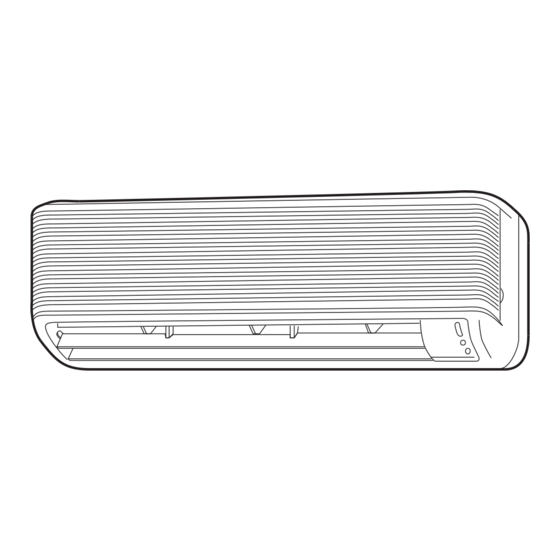
Table of Contents
Troubleshooting

Summary of Contents for Toshiba RAS-M18SAH-E
- Page 1 FILE NO. A00-9805 SERVICE MANUAL AIR-CONDITIONER MULTI SPLIT WALL TYPE RAS-10SKH-E-1 x 2 / RAS-M18SAH-E RAS-10SKH-E-1 x 2, RAS-13SKH-E / RAS-3M31SAH-E-1 RAS-10SKH-E-1 x 4 / RAS-4M36SAH-E PRINTED IN JAPAN, Apr.,1998 ToMo...
-
Page 2: Table Of Contents
CONTENTS 1. DESCRIPTION ......................... 3 2. SPECIFICATIONS ......................4 3. CONSTRUCTION VIEWS ....................11 3-1. Indoor Unit ..........................11 3-2. Outdoor Unit ..........................12 4. REFRIGERANT CYCLE DIAGRAMS ................14 5. WIRING DIAGRAM ......................17 6. SPECIFICATIONS OF ELECTRICAL PARTS ............... 19 6-1. -
Page 3: Description
The upper unit can be used with one indoor unit RAS-13SKH-E and the lower unit with two indoor units RAS-10SKH-E-1. RAS-4M36SAH-E The lower unit RAS-M18SAH-E can be used as a double decker under the combination name RAS-4M36SAH-E with four indoor units RAS-10SKH-E-1. – 3 –... -
Page 4: Specifications
2. SPECIFICATIONS RAS-10SKH-E-1 x 2 / RAS-M18SAH-E RAS-10SKH-E-1 x 2 / RAS-M18SAH-E Model Cooling Heating Item 220V 230V 240V 220V 230V 240V Capacity *1 kW Phase Single Power source 220/230/240 Power consumption 2,04/2,10/2,18 1,78/1,86/1,96 Power factor 95/92/89 94/91/87 220V 230V... - Page 5 Model RAS-10SKH-E-1 / RAS-M18SAH-E Item Cooling Heating 220V 230V 240V 220V 230V 240V Capacity *1 kW 2,50 2,50 2,50 2,80 2,80 2,80 Phase Single Power source 220/230/240 Power consumption 1,02/1,05/1,09 0,89/0,93/0,98 Power factor 95/92/89 94/91/87 220V 230V 240V 220V 230V...
- Page 6 RAS-10SKH-E-1 x 2, RAS-13SKH-E / RAS-3M31SAH-E-1 RAS-10SKH-E-1 x 2, RAS-13SKH-E / RAS-3M31SAH-E-1 Model Cooling Heating Item 220V 230V 240V 220V 230V 240V Capacity *1 kW 8,45 8,50 8,50 9,60 9,65 9,70 Phase Single Power source 220/230/240 Power consumption 3,30/3,38/3,48 2,97/3,09/3,23 Power factor 96/93/90 94/93/89...
- Page 7 Model RAS-10SKH-E-1, RAS-13SKH-E / RAS-3M31SAH-E-1 Item Cooling Heating 220V 230V 240V 220V 230V 240V Capacity *1 kW 5,95 6,00 6,00 6,80 6,85 6,90 Phase Single Power source 220/230/240 Power consumption 2,28/2,33/2,39 2,08/2,16/2,25 Power factor 97/94/91 95/93/90 220V 230V 240V 220V 230V 240V Running current...
- Page 8 RAS-10SKH-E-1 x 4 / RAS-4M36SAH-E RAS-10SKH-E-1 x 4 / RAS-4M36SAH-E Model Cooling Heating Item 220V 230V 240V 220V 230V 240V Capacity *1 kW 10,0 10,0 10,0 11,2 11,2 11,2 Phase Single Power source 220/230/240 Power consumption 4,08/4,20/4,36 3,56/3,72/3,92 Power factor 95/92/89 94/91/87 220V...
- Page 9 Model RAS-10SKH-E-1 x 3 / RAS-4M36SAH-E Item Cooling Heating 220V 230V 240V 220V 230V 240V Capacity *1 kW 7,50 7,50 7,50 8,40 8,40 8,40 Phase Single Power source 220/230/240 Power consumption 3,06/3,15/3,27 2,67/2,79/2,94 Power factor 97/94/91 95/93/90 220V 230V 240V 220V 230V 240V...
-
Page 10: Construction Views
• This air conditioner accepts a connection piping length of up to 15m and a head of up to 6m. • There is no need to add the refrigerant as long as the total length of the connection piping is up to 15m. RAS-10SKH-E-1 / RAS-M18SAH-E, RAS-10SKH-E-1 / RAS-3M31SAH-E-1, RAS-10SKH-E-1 / RAS-4M36SAH-E •... - Page 11 3. CONSTRUCTION VIEWS 3-1. Indoor Unit RAS-10SKH-E-1 RAS-13SKH-E Heat exchanger Air inlet Air filter @@@@@@ PPPPPP @@@@@@ PPPPPP @@@@@@ PPPPPP Air outlet Knock out system Front panel Back body Hanger Drain hose (0,54m) Hanger Knock out system Connecting pipe (0,39m) Connecting pipe (0,49m) 13SKH-E : (Flare ø12,7) (Flare ø6,35)
-
Page 12: Outdoor Unit
3-2. Outdoor Unit RAS-M18SAH-E – 12 –... - Page 13 RAS-3M31SAH-E-1 RAS-4M36SAH-E – 13 –...
-
Page 14: Refrigerant Cycle Diagrams
4. REFRIGERANT CYCLE DIAGRAMS RAS-10SKH-E-1 x 2 / RAS-M18SAH-E Indoor Unit Indoor heat exchanger A Indoor heat exchanger B Packed valve Packed valve (3/8) (1/4) 4-way valve Capillary Check for heating valve ø1,7x300 Compressor Compressor Capillary for cooling & heating ø1,7x800... - Page 15 RAS-10SKH-E-1 x 2, RAS-13SKH-E / RAS-3M31SAH-E-1 (Upper and Lower Unit) RAS-13SKH-E RAS-10SKHE-1 x 2 Indoor Unit Indoor Unit Indoor heat Heat exchanger Cooling exchanger A 0,49m 0,39m Heating (Connecting (Connecting pipe) pipe) Cross flow fan ø12,7 ø6,35 Indoor heat exchanger B O.D.: O.D.: 6,35mm...
- Page 16 RAS-10SKH-E-1 x 4 / RAS-4M36SAH-E (Upper and Lower Unit) Indoor Unit Indoor Unit Indoor heat Indoor heat exchanger A exchanger A Indoor heat Indoor heat exchanger B exchanger B Packed Packed Packed Packed valve valve valve valve (3/8) (1/4) (3/8) (1/4) 4-way valve 4-way valve...
-
Page 17: Wiring Diagram
(TA) SENSOR AND INDICATION PARTS DSA : Surge absorbor FAN MOTOR (TC) C.T : Current trans CAPACITOR OVERLOAD RELAY RAS-10SKH-E-1x2/RAS-M18SAH-E RAS-10SKH-E-1x2/RAS-3M31SAH-E-1 (Lower Unit) COMPRESSOR RY01 RAS-10SKH-E-1x2/RAS-4M36SAH-E DSA : Surge absorbor CN09 TERMINALS (Upper and Lower Unit) C.T : Current trans... -
Page 18: Specifications Of Electrical Parts
6. SPECIFICATIONS OF ELECTRICAL PARTS 6-1. Indoor Unit RAS-10SKH-E-1 RAS-13SKH-E Parts name Type Specifications ICF-35-19-3 Fan motor (for indoor) DC 35V, 19W TICF-35-19-3 Thermo. sensor (microprocessor) 10kΩ at 25°C (TA-sensor) DC-DC transformer (T01) SWT-34 DC390V, Secondary DC35V, 12V, 7V Microcomputer TMP87CK40F Power relay (RY01), DI1U... -
Page 19: Outdoor Unit
Overload relay J-MRA99257-9200 UT 8,0A (80°C), OPEN 145±5°C, CLOSE 75±11°C Thermostat for Compressor CS-7 130°C OFF, 70°C ON RAS-M18SAH-E RAS-3M31SAH-E-1 (Lower Unit) RAS-4M36SAH-E (Upper and Lower Unit) Parts name Type Specifications Output (Rated) 750W, 2 pole, 1 phase, 220/230/240V, 50Hz... -
Page 20: Microcomputer Block Diagrams
7. MICROCOMPUTER BLOCK DIAGRAMS RAS-13SKH-E / RAS-3M31SAH-E-1 (Upper Unit) – 21 –... - Page 21 RAS-10SKH-E-1 / RAS-M18SAH-E RAS-10SKH-E-1 / RAS-3M31SAH-E-1 (Lower Unit) RAS-10SKH-E-1 / RAS-4M36SAH-E (Upper and Lower Unit) – 22 –...
-
Page 22: Operation Descriptions
8. OPERATION DESCRIPTIONS 8-1. FAN ONLY Operation 8-2. COOL Operation (MODE of the remote control : FAN ONLY) (MODE of the remote control : COOL) (1) During this mode, the relay RY01 is always turned (1) Compressor, 4-way valve, outdoor fan and off so that only the indoor fan is operated. -
Page 23: Dry Operation
8-2-1. Louver Control 8-3. DRY Operation (1) By pushing the SET button of the remote control (MODE of the remote control : DRY) during the operation, the louver can be set to the (1) Compressor, 4-way valve, outdoor fan and desired position. -
Page 24: Heat Operation
8-4. HEAT Operation 8-4-1. Louver Control (1) By pushing the SET button of the remote control (MODE of the remote control : HEAT) during the operation, the louver can be set to the (1) Compressor, 4-way valve, outdoor fan and desired position. -
Page 25: Auto Operation
8-5. AUTO Operation 8-5-1. Temporary Auto When the TEMPORARY button is pushed, the set (MODE of the remote control : AUTO) temperature is fixed at 24°C and controlled in accor- (1) One of the 3 modes, Cooling, Fan only and Heat- dance with the chart shown in Fig. -
Page 26: Econo. Mode
8-6. ECONO. Mode 8-7. Current Limit Control When the ECONO. button is pushed, during COOL, The microprocessor detects the input current so as to HEAT and AUTO operation, the OPERATION display prevent it exceeds a specified value by means of is turned off and the ECONO. -
Page 27: High-Temperature Limit Control
8-8. High-Temperature Limit Control 8-9. Low-Temperature Limit Control (Cooling Operation) 8-8-1. Heating Operation (Indoor Unit) The microprocessor detects the indoor heat exchanger The microprocessor detects the indoor heat exchanger temperature so as to prevent freezing up the indoor temperature so as to prevent exceeding the conden- heat exchanger. -
Page 28: Cool Airflow Prevention Control (Heating Operation)
8-10. Cool Airflow Prevention Control 8-11. Defrost Operation (Heating Operation) During the heating operation, the outdoor heat (1) During the heating operation, the indoor fan speed exchanger temperature goes down and sometimes it is frozen. is controlled automatically in accordance with the indoor heat exchanger temperature to prevent In this case, the air conditioner stops the heating blowing the cool air. - Page 29 8-11-2. Defrost Operation Time Control 8-11-3. Ending Condition at Defrost Operation <In case of B> (1) When the compressor current becomes 7,5A or (1) The heating operation is performed for at least 40 more during defrost operation, the defrost opera- minutes.
-
Page 30: Auto Restart Function
8-12. Auto Restart Function 8-12-1. How to Set the Auto Restart To set the Auto Restart function, proceed as follows: This unit is equipped with an Automatic restarting Access the TEMPORARY button located in the lower facility which allows the unit to restart and resume the right hand corner beneath the hinged front panel of set operating conditions in the event of a power supply the indoor unit (please refer to section on PARTS... - Page 31 8-12-2. How to Cancel the Auto Restart The system will now be required to manually restart with the remote control after the main supply is turned To cancel the Auto Restart function, proceed as fol- off. lows: Cancellation is carried out: Repeat the setting procedure: the unit will acknowl- edge the instruction and bleep three times.
-
Page 32: Operation Control Of Following Outdoor Unit
(3) Control in defrost operation Outdoor Unit 1) When either one of the indoor units performs the defrost operation, the other unit also con- RAS-M18SAH-E trols the defrost operation. RAS-3M31SAH-E-1 (Lower Unit) 2) Turn off immediately the 4-way valve of the in-... -
Page 33: Troubleshooting Chart
9. TROUBLESHOOTING CHART TROUBLESHOOTING PROCEDURES : • Following details of “What to be pre-checked first”, make sure of the basic items. • When there is no trouble corresponding to above, check in detail the faulty parts following “How to judge faulty parts by symptoms”... - Page 34 9-1-3. Misleading but Good Operations to the contents in the Table 9-1-1. If it does, it is an (Program Controlled Operation) indispensable operation for the control and mainte- nance of the air conditioner: it is not a failure of the The microcomputer performs the operations listed in unit.
-
Page 35: Primary Judgement Of Trouble Sources
9-2. Primary Judgement of Trouble 9-2-2. Role of Outdoor Unit Controller Sources RAS-M18SAH-E, RAS-3M31SAH-E-1 (Lower Unit) 9-2-1. Role of Indoor Unit Controller RAS-4M36SAH-E The indoor unit controller receives the operation com- • Measurement of the outdoor heat exchanger tem- mands from the remote control and assumes the fol- perature by using the thermo. - Page 36 (2) Self-diagnosis with remote control 2) Selecting ordinary mode With the indoor unit control, self-diagnosis of pro- Push the all clear button (ACL) on the rear bot- tective circuit action can be done by turning the tom of the wireless remote control with a tip of remote control operation into service mode, oper- pencil for more than 3 seconds.
- Page 37 <Self-diagnosis by check codes> c) At the same time, also make sure the op- eration lamp is also blinking. This shows 1) The self-diagnosis by the check codes is con- that the protection circuit on the indoor P .C. ducted under the block displays of item B-H in board is working.
- Page 38 Table 9-2-4 Block level Diagnosis function Judgment and action Check Check conditioner Block Symptom Condition code code status Indoor P .C. Thermo. sensor Continued Indicated when 1. Check thermo. sensor. board (TA) short/break. operation detected abnormal 2. If it is OK, check P.C. board. Indoor heat Continued Indicated when...
-
Page 39: Troubleshooting Flowcharts
9-3. Troubleshooting Flowcharts 9-3-1. Power can not be Turned on (No Operation at All) <Preliminary checks> (1) Is the supply voltage normal? Operation (2) Is the connection to the AC output OK? Check Items Main cause Shut off the power supply from AC outlet once and Countermeasure turn it on after 5 seconds. - Page 40 9-3-2. Power can not be Turned on after Replacing Indoor P.C. Board <Checking Procedure> Connect the AC plug. Return the wiring of the Is it wired as shown Does the OPERATION power relay is returned to lamp blink? in Figure below? the normal procedure.
- Page 41 RAS-10SKH-E-1 x 2 / RAS-M18SAH-E RAS-10SKH-E-1 x 2 / RAS-3M31SAH-E-1 (Lower Unit) RAS-10SKH-E-1 x 4 / RAS-4M36SAH-E Shut off the power supply from AC outlet once and turn it on after 5 seconds. Does the OPERATION lamp blink? See "Power can not be turned on".
- Page 42 9-3-4. Only Compressor does not Operate Shut off the power supply from AC outlet once and turn it on after 5 seconds. Does the OPERATION lamp blink? See "Power can not be turned on". Does the power turn on by See "Power can not be turned on".
- Page 43 9-3-5. Only Outdoor Fan does not Operate Shut off the power supply from AC outlet once and turn it on after 5 seconds. Does the OPERATION lamp blink? See "Power can not be turned on". Does the power turn on by See "Power can not be turned on".
- Page 44 9-3-6. Only 4-Way Valve does not Operate (During Heating Operation) Shut off the power supply from AC outlet once and turn it on after 5 seconds. Does the OPERATION lamp blink? See "Power can not be turned on". Does the power turn on by See "Power can not be turned on".
- Page 45 9-3-7. Only the Indoor Fan does not Operate < Preliminary checks > Does it neither work in COOL or FAN ONLY operation? < Check procedure > Shut off the power supply once. Turn the power supply. Does the fan Replace the P.C. board. stop in no operating Control P.C.
-
Page 46: How To Check The Remote Control (Including The Indoor P.c. Board)
9-4. How to Check the Remote Control (Including the Indoor P.C. Board) There is no beep from the indoor unit. The operation lamp of Push the START/STOP button. the air conditioner main unit does not light. Does the transmission indicator blink? Short-circuit the metal terminal at the side of the battery compartment... - Page 47 9-4-1. How to Check the P.C. Board (2) Inspection procedures (1) Operating precautions 1) When a P.C. board is judged to be defective, check for disconnection, burning, or discolora- 1) When removing the front panel or the P.C. tion of the copper foil pattern or this P .C. board. board, be sure to shut off the power supply.
- Page 48 (3) Checking procedure Table 9-4-2 Procedure Check point (Symptom) Causes Shut off the power supply and 1. Is the fuse blown? 1. * Application of shock voltage. remove the P.C. board assembly * Overload by short-circuit of the from the electronic parts base. parts.
- Page 49 9-4-3. P.C. Board Layout (Indoor Unit) Top View Bottom View – 50 –...
- Page 50 9-4-4. P.C. Board Layout (Outdoor Unit) Top View Bottom View – 51 –...
-
Page 51: Part Replacement
10. PART REPLACEMENT 10-1. Indoor Unit RAS-13SKH-E, RAS-10SKH-E-1 Part name Procedure Remarks • Front panel 1) After stopping the operation of the air conditioner, be sure to turn off the circuit breaker or disconnect the power plug from the AC wall socket. 2) Open the screw caps and remove the two screws fixing the front panel. - Page 52 Part name Procedure Remarks ‚ „ Horizontal grille 1) Perform the process Note: 2) Remove the screw fixing the louver motor, and remove the louver motor. The horizontal grille can not be 3) Remove the shaft of the horizontal grille from the removed without drain-pan.
-
Page 53: Microcomputer
10-2. Microcomputer RAS-13SKH-E, RAS-10SKH-E-1 Part name Procedure Remarks • Common 1) Turn the power supply off to stop the operation of air- Replace the thermal fuse, terminal procedure conditioner, and disconnect the power cord from the block, power cord, microcomputer AC supply. -
Page 54: Outdoor Unit
10-3. Outdoor Unit RAS-M18SAH-E Part name Procedure Remarks • Common 1) After stopping the operation of the air conditioner, be procedure sure to turn off main power supply switch and breaker of outdoor unit and indoor unit. 2) Remove the electric parts cover. (4 screws) 3) Remove the cord clamps (6 screws). - Page 55 Part name Procedure Remarks „ Capacitor for 1) Remove the capacitor band. (Each 1 screw) compressor 2) Disconnect the lead wire from the capacitor terminal. … Capacitor for fan 1) Remove the electrical parts cover. (1 screw) motor 2) Remove the capacitor band. (2 screws) 3) Disconnect the lead wire from the capacitor terminal.
- Page 56 RAS-3M31SAH-E-1 Part name Procedure Remarks • Front panel 1) After stopping the operation of the air conditioner, be sure to turn off main power supply switch and breaker of outdoor unit and indoor unit. 2) Remove the L-shape holder (Right). (8 screws) 3) Remove the L-shape holder (Left).
- Page 57 Part name Procedure Remarks ‚ Back cabinet 1) Remove the back cabinet and side cabinet. Side cabinet (7 screws) × 7 Screws • ‚ Capacitor for 1) Perform the process above. compressor 2) Remove the fixing screw securing the capacitor band.
- Page 58 Part name Procedure Remarks • ‚ ƒ Lower unit 1) Perform the process above. 2) Remove the base plate (Right). (3 screws) 3) Remove the drain guide. (2 screws) × 2 Screws 4) Remove the base plate (Left). (2 screws) ×...
- Page 59 Part name Procedure Remarks ƒ Capacitor for 1) Remove the capacitor band. (Each 1 screw) compressor 2) Disconnect the lead wire from the capacitor terminal. ƒ Capacitor for fan 1) Remove the electrical parts cover. (1 screw) motor 2) Remove the capacitor band. (2 screws) 3) Disconnect the lead wire from the capacitor terminal.
- Page 60 RAS-4M36SAH-E Part name Procedure Remarks • Front panel 1) After stopping the operation of the air conditioner, be sure to turn off main power supply switch and breaker of outdoor unit and indoor unit. 2) Remove the L-shape holder (Right). (8 screws) 3) Remove the L-shape holder (Left).
- Page 61 Part name Procedure Remarks ‚ Back cabinet 1) Remove the back cabinet and side cabinet. Side cabinet (6 screws) × 6 Screws ‚ P.C. board 1) Remove the connector. (16 portions) assembly 2) Remove the P .C. board supports (4 portions), and (For outdoor unit) take out the P.C.
- Page 62 Part name Procedure Remarks ‚ ‚ Overload relay 1) Perform the process -1 above. 2) Remove the terminal cover of compressor. 3) Remove OL holder and pull overload relay up. 4) Disconnect the lead wire from the overload relay terminal. Terminal cover OL holder...
-
Page 63: Cautions On Replacement Of P.c. Board Assembly
11. CAUTIONS ON REPLACEMENT OF P.C. BOARD ASSEMBLY 1. Set the switch (SW03) provided on the P .C. board as follows. <RAS-10SKH-E> <RAS-13SKH-E> 2. Check the black lead wire is double wound around the current trans. (CT. T02) Black White Blue Brown RY01... -
Page 64: Exploded Views And Parts List
12. EXPLODED VIEWS AND PARTS LIST 12-1. Indoor Unit (1) Location Part Location Part Description Description 43T60002 Base, Terminal 43T69008 P .C. Board A'ssy MCC-713 3P , AC 300V, 20A (RAS-10SKH-E) 43T69004 Sensor, Heat Exchanger 43T61001 Base, E-Parts 10kΩ, 25°C ABS, Black, UL94-5V 43T69005 Sensor, Thermostat 43T62006 Base, Shield... - Page 65 Indoor Unit (2) Location Part Location Part Description Description 43T69003 Relay, Power 43T55004 Varistor 560V DI1U, 20A, AC 250V 43T34001 Filter, Line 0,6A 43T58002 Transformer, Switching 43T30001 IC, Switching MA 2830P-FJ SWT-34 43T31001 Diode, Rectifier 43T60003 Fuse 3,15A, AC 250V RBV-406, 600V 43T32001 Resistor 5,6Ω, 5W 43T58001 Transformer, Current...
-
Page 66: Indoor Unit (2)
Indoor Unit (3) 208, 245 Location Part Location Part Description Description 43T00002 Front Panel A'ssy 43T49009 Spring (RAS-13SKH-E) 43T00003 Suction Grille 43T49003 Spring (RAS-10SKH-E) 43T80001 Air Filter (L) 43T49005 Plate of EVA-SEAL 43T80002 Air Filter (R) 43T49006 Holder for Plate of EVA-SEAL 43T80003 Frame Filter 43T49004 Rubber for Sound Insulation (RAS-10SKH-E) -
Page 67: Outdoor Unit
12-2. Outdoor Unit RAS-M18SAH-E 69,70 52, 63, 64 55,26 – 68 –... - Page 68 RAS-3M31SAH-E-1 25,41 26, 30, 31 22, 24 23, 27, 42 69,70 52, 63, 64 55,26 – 69 –...
- Page 69 RAS-4M36SAH-E 69,70 52,63,64 55,26 51,53 23, 27 69,70 52, 63, 64 55,26 – 70 –...
- Page 70 Location Part Location Part Description Description 43T00009 Cabinet, Right 43043610 Condenser, Sub 43T00010 Plate, Retainer Right 43T41400 Compressor, PH 120T1-4C, 750W, 2 Poles, 220-240V 43002130 Cabinet, Side, Left 43046255 Solenoid Coil 43002132 Plate, Support, Left 43047607 ASM, Packed Valve Cap 43005292 Front Panel 12,7, 6,35 43005293 Rear Panel...










